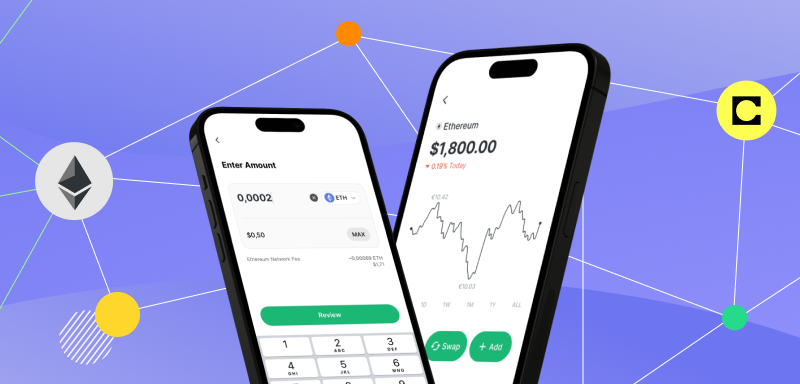Yes – you heard that right. Valora is officially a multi-chain wallet, and the beta version of Ethereum on Valora is live. You can now access, add, manage, and send Ethereum assets on Valora. As you start to notice these changes, we are here to walk you through a multi-tude of new features.
TL: DR;
- What is Ethereum, and why this is important: Ethereum is the first and leading smart contract blockchain, allowing people all over the world to build decentralized applications and transact directly, P2P.
- Why Ethereum: Ethereum is still the first place most decentralized applications are launched, with more assets, DeFi protocols, and total value locked (TVL) than any other chain.
- New things you can do now: head to your Valora home screen to add funds, manage transactions, or send and receive Ethereum assets to/from friends.
- Have ideas for new features: if you have specific features or updates in mind, let us know!
What is Ethereum, and why is this important?
Ethereum is the first and leading smart contract blockchain, allowing people all over the world to build decentralized applications and transact directly, P2P (Peer-to-Peer.) The blockchain uses Ether (ETH) as its native currency and remains the most popular blockchain for launching new decentralized applications. While Ethereum started as a proof-of-work (PoW) blockchain, it transitioned to become a proof-of-stake (PoS) protocol in 2022, allowing for faster transactions and less energy consumption. Following Bitcoin, Ethereum maintains the second largest share of the crypto market, with a $263.4B market cap (at the time of publishing).
As the leading blockchain in Web3, Ethereum is now home to over 3000+ dapps, 450,000 ERC-20 tokens, and many of the most famous protocols and brand names in crypto.
Why Ethereum on Valora?
Last year, Celo announced it will be “coming home” to Ethereum by becoming an L2. Transitioning to an L2 will enable Celo to provide more and lower-cost transactions while inheriting the security guarantees of Ethereum. In addition to lower fees and higher security, Ethereum is still the first place most decentralized applications are launched, with more assets, DeFi protocols, and total value locked (TVL) than any other chain.
As Celo’s L2 transition approaches, Ethereum is a natural first addition to the Valora app, providing our community with a combination of fast, low-cost transactions on Celo and full access to the most popular dapps, currencies, and web3 projects on Ethereum.
Why should I be excited?
Ethereum on Valora, the simplified mobile experience you know and love, now gives you access to everything available today on Ethereum.
This means you can:
- Hold thousands of assets, including blue chip DeFi tokens such as ETH, UNI, and AAVE, native stablecoins like USDT, USDC, and DAI, and an ever-growing list of new small-cap tokens, DAO tokens, and more.
- Swap, borrow, and save with top DeFi protocols and interest-bearing assets, providing new ways to grow your savings by providing liquidity through Uniswap, liquid staking on Lido, or lending and borrowing with AAVE.
- Collect, trade, and create with the largest ecosystem of NFTs, marketplaces, and creators tools available in web3, including popular NFT projects like Bored Ape Yacht Club, CryptoPunks, ArtBlocks, leading marketplaces like Blur and Opensea, and NFT creator tools like Foundation, Rarible, CoCreate, and more.
What new things can I do now?
Once you’ve updated to the latest version of the Valora app, you’ll see the option to opt-in early access to the Ethereum beta. Once you opt in, you’ll see a number of new features in the app.
To start, head to the home screen in your Valora wallet to add funds, view transactions, and send and receive ETH to/from friends.
1. Add funds to your wallet
Add any Ethereum asset to your wallet in a few easy steps.
- Open your home screen in Valora and tap “Buy”
- Tap “Ether” from the list of assets and select the amount you wish to add
- Add funds using your provider of choice
2. View and manage Ethereum assets
View and manage your expanded list of assets, and view any transactions on your home screen.
- Open your home screen in Valora and tap “View Assets” to view/manage your portfolio.
- Tap into each asset for more details and action shortcuts
- Scroll down on your home screen to view recent activity
3. Send ETH to friends and family
Send ETH to your friends and family with just their mobile number.
- Open your home screen in Valora and tap “Send”
- Search your contacts by phone number or scan their QR code
- Select the amount of ETH you would like to send
- Review the transaction, then send!
4. Connect to Ethereum dapps
Connect to thousands of Ethereum dapps seamlessly from your Valora wallet. Simply navigate to the websites of your favorite dapps on your phone’s browser, and connect using WalletConnect.
- Open your dapp of choice on your mobile browser
- Tap “Connect” then tap WalletConnect
- Type Valora in the search bar, then tap the icon to connect your wallet
- Confirm “Connect Wallet”
- Return to dapp browser to continue